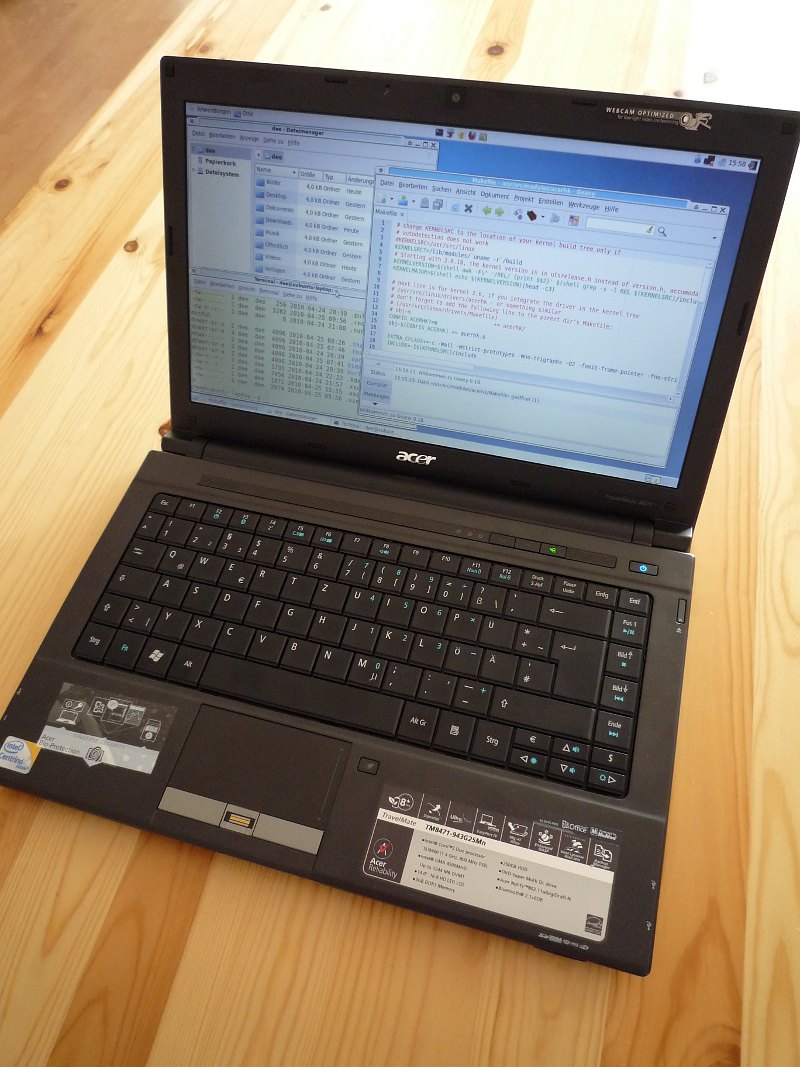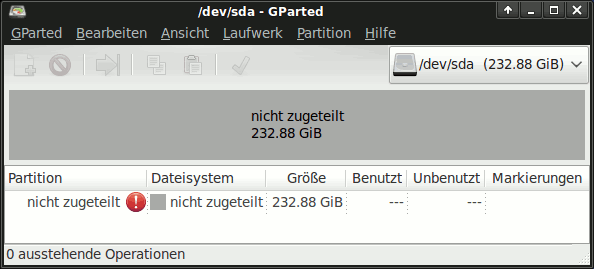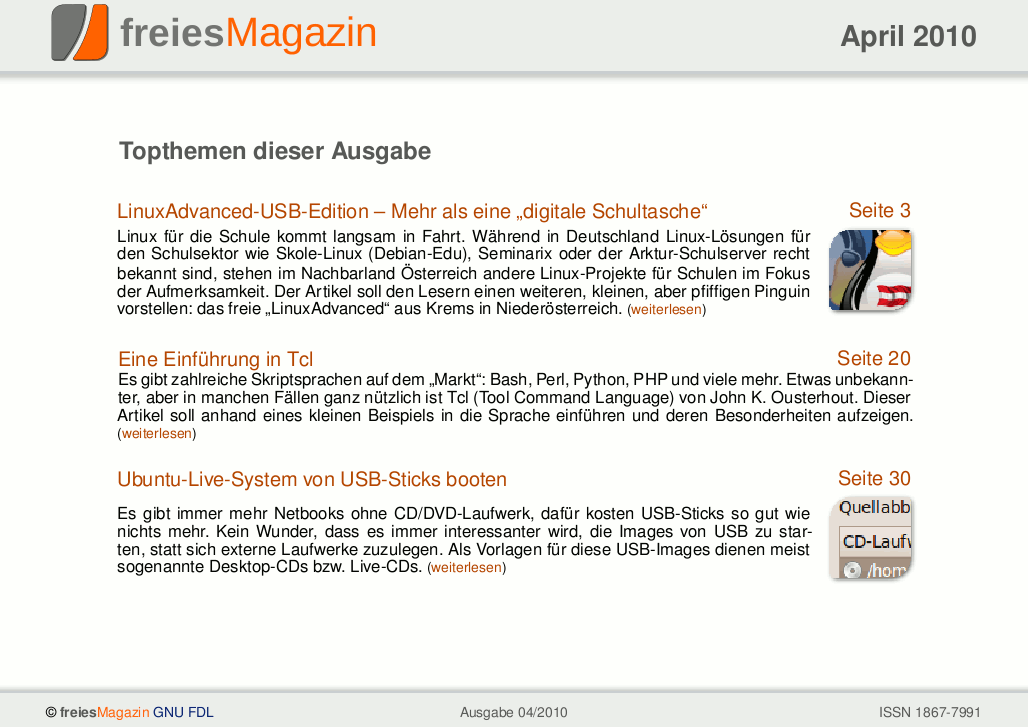Es war ein
langer Weg, bis ich mein
neues Notebook in den Händen halten konnte. Nachdem ich erst das 13-Zoll-Gerät Vostro 1320 im Auge hatte, Dell aber keines herausrücken wollte, bin ich auf das Acer TravelMate 8471-943G25N Timeline gestoßen.
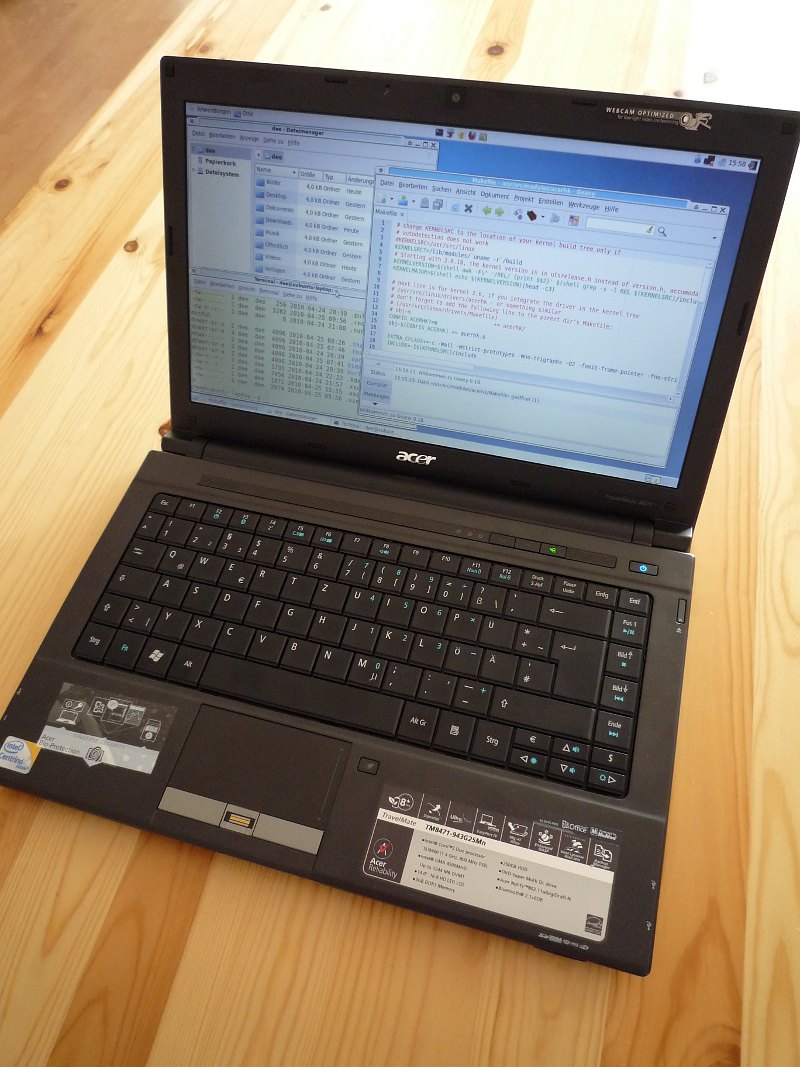
Rohdaten
Hier mal die Rohdaten:
| Prozessor | Intel Core Duo SU9400 |
| Speicher | 3072 MB |
| Display | 14,1 Zoll, matt |
| Auflösung | 1366x768 |
| Grafikkarte | Intel GMA 4500MHD |
| Festplatte | 250 GB, 5400rpm |
| Laufwerk | DVD |
| Anschlüsse | 3x USB, 1x VGA, 5in1-Kartenleser, LAN |
| WLAN | Intel WiFi Link 5100 |
| Breite/Tiefe/Höhe | 34,2/23,5/2,6 cm |
| Gewicht | 1,93 kg |
Checkliste, was funktioniert
Was genau an dem Gerät alles funktioniert, muss ich nun erst langsam
erforschen. Hier meine aktuelle Checkliste:
- WLAN: Wird erkannt, findet aber keine WLAN-Netze. Kein Test möglich.
- Webcam: Funktioniert (mit Cheese getestet).
- Touchpad: Funktioniert.
- LAN: Funktioniert.
- Bluetooth: Funktioniert.
- DVD: Funktioniert (nach libdvdcss-Installation)
- HD-Video: Funktioniert
- Musik: Funktioniert (Ton ist aber sehr leise, Kopfhörer besser)
- Composite: Funktioniert (Xfce-Composite, Compiz nicht getestet)
- Kartenleser: ungetestet
- Fingerprint-Sensor: ungetestet
- Ruhezustand: Funktioniert (Bildschirm flackert dabei aber kurz schwarz)
- Standby: Funktioniert nicht (geht in Standby, beim Aufwachen schaltet sich Notebook aus)
Tasten
- WLAN: laut dmesg erkennt er es, die Taste leuchtet aber nicht und WLAN geht auch nicht aus
- Laustärke: ja
- Helligkeit: ja
- Energiespartaste: tut irgendetwas
- Touchpad: ja
- Acer-Backup: nein
- Multimedia-Tasten: ja
- Systemeigenschaften: nein
- Bluetooth: ja
- Bildschirm ausschalten: ja
- VGA-Ausgang: kein VGA-Monitor, kann also nicht getestet werden
- Schlafmodus: nein
- Dollar/Euro-Taste: nein
Besonderheiten
acerhk-Modul
Da mein WLAN erkannt wird, bin ich nicht sicher, ob ich das acerhk-Modul überhaupt bauche. Aber selbst wenn, es lässt sich unter Lucid aufgrund des
Bugs 456123 (der seit Karmic, also über einem halben Jahr, drin ist) nicht kompilieren. Interessanterweise kann ich auch die
fixed-Version 0.5.35 von Moma mit der gleichen Fehlermeldung nicht kompilieren:
make[2]: *** No rule to make target `kernel/bounds.c', needed by `kernel/bounds.s'.
Installation
Die Installation war etwas komplizierter, da die versteckte Windows-Wiederherstellungspartition dem Linux-Partitionierer Probleme bereitete. Dieser erkannte (z.B. gparted) keinerlei Partition, sondern für ihn waren die 250 GB nicht zugeteilt:
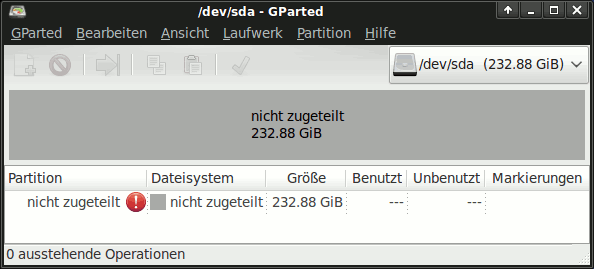
fdisk erkannte die Aufteilung dagegen korrekt, was aber nichts brachte:
Gerät boot. Anfang Ende Blöcke Id System
/dev/sda1 1 1785 14336000 27 Unbekannt
/dev/sda2 * 1785 1798 102400 7 HPFS/NTFS
/dev/sda3 1798 38914 298130432 7 HPFS/NTFS
Ich habe dann
testdisk von einer Live-CD gestartet und die Partitionstabelle neu geschrieben. Das Programm konnte aber nur die Einträge für die Wiederherstellungspartition
/dev/sda1 und die Boot-Partition
/dev/sda2 korrekt erstellen, die Windows-Partition
/dev/sda3 (also das ganze System) ging verloren. Beim nächsten Start startete dann das Acer-Recovery-System und stellte die Windows-Installation wieder her. Das System war also nun auf dem gleichen Stand wie nach dem auspacken. Interessanterweise erkannte gparted nun aber die Partitionierung korrekt und ich konnte Xubuntu installieren.
Bootmanager
Durch obiges Installationswirrwarr habe ich nun zwei Windows-Booteinträge in Grub2. Einen für Windows Vista (welches gar nicht existiert) und einen für Windows 7, der auf die korrekte Bootpartition zeigt.
Ansonsten bin ich zufrieden mit dem Gerät. Vor allem Akkulaufzeit und Gewicht sind eine echte Verbesserung zu meinem vorherigen Benq Joybook 5200.